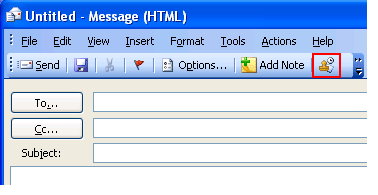HOW IT WORKS
Click on the underlined
links to find out more.
Outlook
Date Stamper is a simple utility that allows you
to add the date and time to the body of an email message or to any Outlook
item that contains text field.
 To add
the date and time you only have to open an email
or any Outlook item containing text field, place the cursor on the text
field where you want the date and time to appear, and click the Insert
date and time button on your Microsoft Outlook toolbar.
To add
the date and time you only have to open an email
or any Outlook item containing text field, place the cursor on the text
field where you want the date and time to appear, and click the Insert
date and time button on your Microsoft Outlook toolbar.
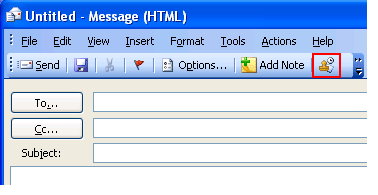
 With
Outlook Date Stamper you can also ,
customize the
and .
With
Outlook Date Stamper you can also ,
customize the
and .
 Outlook Date Stamper
is also available in .
Outlook Date Stamper
is also available in .
Features
 Outlook
Date Stamper website
Outlook
Date Stamper website
 To add
the date and time you only have to open an email
or any Outlook item containing text field, place the cursor on the text
field where you want the date and time to appear, and click the Insert
date and time button on your Microsoft Outlook toolbar.
To add
the date and time you only have to open an email
or any Outlook item containing text field, place the cursor on the text
field where you want the date and time to appear, and click the Insert
date and time button on your Microsoft Outlook toolbar.